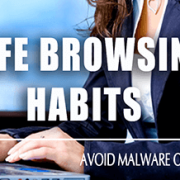Google Apps and MS Office
Boy was I excited to see this. I’m a big fan of Google Apps, it is cheap at $50 a user per year, and you get a pretty advanced feature set with that. I’m also a fan of Microsoft Office and Outlook. They can be made to work seamlessly, and when it is working well, I have complete confidence in my ability to access and manage my email, contacts, and calendar from anywhere.
Well, with Microsoft Office 2013 we lost this ability for a while and frankly I thought this particular Microsoft Google relationship had soured. Microsoft released all of their Office 2013 editions (Except for Pro Plus) as ‘Click to run’. This basically means you are streaming the application and you don’t have the full blown application installed. Don’t get me wrong, it works wonderfully as an Office application, it’s just that it was incompatible with Google Apps Sync…until today.
The new Google Apps Sync is available here https://tools.google.com/dlpage/gappssync
Now if they would only release a Google Apps Sync for Office Mac